This is an implementation of the domino placement puzzle. In this version, you are able to explore the puzzle in a new way - the program plays the puzzle with you!
When you place a domino, the AI propagates the constraints of your new placement, allowing you to see the logical effects of your placement. You can very quickly see whether you'd get to a dead end or a solution with a particular placement, and there are unlimited levels of undo.
You can have your puzzle loaded from a file, or watch as the placer generates a new puzzle for you.
Screen layout:
The left grid shows the puzzle.
The right grid is the solving area.
The middle column shows all unplaced dominos.
Controls:
Clicking once between 2 cells is sufficient to describe a domino placement.
Left mouse in between 2 cells in the right grid will place a domino there.
Right mouse in between 2 cells will reveal all the other places that same domino could be placed.
Mouse wheel when the mouse is over the center column to scroll the available dominos awaiting placement.
Right click on one of these available dominos to see where it could be placed.
Press 'u' to undo your last placement (there are unlimited undo levels).
Press 'l' to load the next level in the level file. (It loads from board_in_dominosa.txt).
Press 'r' to reset the solution board and begin the puzzle again.
Press 'n' to generate a new puzzle.
The puzzles in board_in_dominosa.txt are in the format that dominosa.exe uses when you save a puzzle. Dominosa.exe comes from Simon Tatham's Portable Puzzle Collection, available from http://www.chiark.greenend.org.uk/~sgtatham/puzzles/
Enjoy!
Screenshots:
Domino placement game
Subscribe to:
Post Comments (Atom)


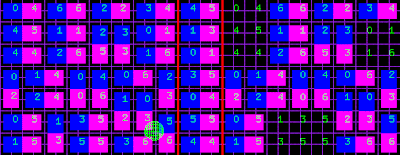
No comments:
Post a Comment
Note: Only a member of this blog may post a comment.