Installing
Using Nokia PC Suite, install the following .sis files:
- qt.sis
- LiveCode.sis
- TextEd.sis
- spectrum.sis
They can be installed in any order.
After installing, its handy to map the hardware buttons mapped so they start LiveCode, TextEd and spectrum to save you from having to traverse the menu every time you want to make a change to your lua code or see the effect of your change.
Running the tools
LiveCode and TextEd together provides a basic and fun live coding environment for Nokia mobile phones. When you run LiveCode, it loads a file called livecode.lua in the Root directory of the phone memory to retrieve the newest definitions of the update and render functions. Running the TextEd program after this will open livecode.lua for editing in a basic text editor, where any lua code may be written and update and render can be redefined. After making your changes and saving, you can return to the running instance of LiveCode, and reload your definitions of update and render by hitting any key on your phone.
I've included a small set of samples to get you started. Place them in the Root directory of the phone memory, rename one of them to livecode.lua then start the LiveCode program to try it out! If you read the samples, you'll see the only callback currently defined is drawLine, which takes 4 numbers to specify the endpoints of the line to be drawn. This function can only be called inside render.
Audio coding with spectrum and lua
I have also provided a version of the spectrum demo with a slight modification - this version allows the waveform to be specified from lua. The spectrum program reloads the file spectrum.lua whenever the mode settings are changed to obtain the newest definition of the calcsample function, which it uses to compute the waveform. If you open TextEd after opening spectrum, TextEd will allow you to edit the spectrum.lua file. Starting the LiveCode program will tell TextEd to go back to editing livecode.lua the next time it starts.
The original version of the spectrum demo comes from the Qt SDK, available from qt.nokia.com






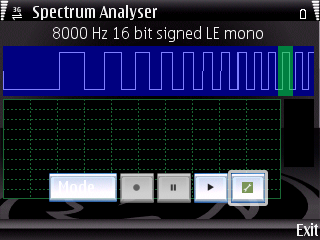



No comments:
Post a Comment
Note: Only a member of this blog may post a comment.